Menu

When it comes to online success, understanding your website’s performance and user behavior is crucial. This is where Google Analytics comes to the rescue! Google Analytics is a powerful web analytics service provided by Google that enables website owners and marketers to track and measure their website’s performance effectively.
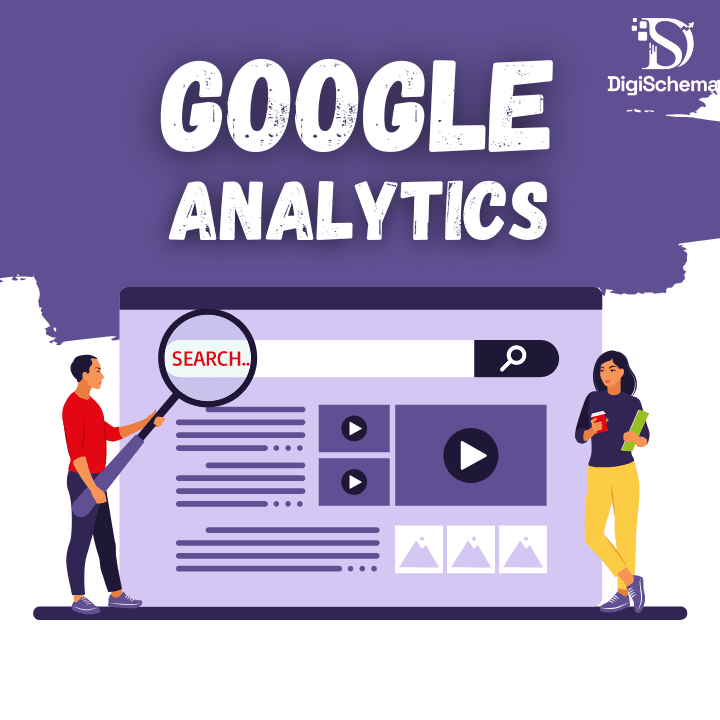
Google Analytics is an indispensable tool that provides valuable insights into website traffic, user behavior, conversions, and much more. Let’s explore the key features that make it the go-to platform for millions of businesses worldwide:
With Google Analytics, you get access to real-time data, allowing you to monitor the live activity on your website. This feature is invaluable for tracking the immediate impact of marketing campaigns, identifying sudden traffic spikes, and spotting potential issues in real-time.
Understanding your audience is paramount for success in the digital landscape. Google Analytics provides detailed information about your website visitors, including demographics, interests, and user behavior. This data helps you tailor your content and marketing strategies to cater to your target audience effectively.
The Behavior Flow report in Google Analytics visualizes the user journey through your website. It shows how users navigate from one page to another, providing insights into which pages retain users and where they drop off. By analyzing this data, you can optimize your website’s structure and content for better user engagement.
Setting up goals in Google Analytics allows you to track specific actions that align with your business objectives, such as completing a purchase, filling out a contact form, or subscribing to a newsletter. Goal tracking helps you measure the success of your marketing efforts and identify areas for improvement.
For online businesses, e-commerce tracking is a game-changer. Google Analytics lets you track e-commerce transactions, revenue, and product performance. This data empowers you to understand your customers’ purchasing behavior and optimize your online store for maximum conversions.
Website speed plays a critical role in user experience and search engine rankings. Google Analytics offers a site speed report that highlights areas where your website might be lagging. By improving site speed, you can enhance user satisfaction and reduce bounce rates.
In the mobile-centric world, it’s essential to analyze how users interact with your website on different devices. Google Analytics provides comprehensive mobile analytics, allowing you to optimize your site for mobile users and boost mobile conversions.
Google Analytics allows you to create custom reports tailored to your specific needs. You can choose the metrics and dimensions you want to include, making it easy to access the data that matters most to your business.
Setting up Google Analytics for your website is a straightforward process. Follow these steps to get started:
If you already have a Google account, you can sign in to Google Analytics using your existing credentials. If not, create a Google account, and then proceed to sign up for Google Analytics.
After signing in, click on the “Admin” tab, and select “Create Property” to add your website. Fill in the required information, such as website name, URL, industry category, and time zone.
Once you’ve created a property, Google Analytics will provide you with a unique tracking code. Add this code to every page of your website to start tracking visitor data.
After installing the tracking code, use the “Real-time” reporting feature to verify that Google Analytics is correctly tracking data on your website.
To make the most out of Google Analytics, follow these best practices:
Before diving into data analysis, define your objectives clearly. Identify what you want to achieve with your website and the specific metrics that align with your goals.
Establishing goals and conversions in Google Analytics will help you track important actions and measure your website’s success. This might include completed purchases, form submissions, or lead generation.
Keep a close eye on key metrics like traffic sources, bounce rates, and conversion rates. Regular monitoring allows you to identify trends and make data-driven decisions.
Segmenting your audience based on demographics, behavior, or traffic sources provides deeper insights into user preferences. Use this information to personalize content and enhance user experience.
Use the Behavior Flow report to understand how users interact with your website. Identify high-drop off points and optimize those pages to retain more visitors.
Linking Google Analytics with Google Ads allows you to track the performance of your ad campaigns. This integration helps you optimize ad spend and target the right audience effectively.
Use UTM parameters to track the effectiveness of different marketing channels and campaigns. This enables you to measure the ROI of your marketing efforts accurately.
If your website has a search feature, regularly review the site search data to understand what visitors are looking for. Use this information to refine your content and improve user satisfaction.
Google Analytics frequently updates its features and capabilities. Stay informed about these changes and take advantage of new tools to enhance your analytics strategy.
Google Analytics is a web analytics service provided by Google that allows website owners and marketers to track and analyze website performance and user behavior.
To set up Google Analytics, sign up for an account, add your website, install the provided tracking code on your site, and verify the tracking setup.
Google Analytics provides valuable insights into your website’s performance, audience demographics, and user behavior. This data helps you make informed decisions to improve your website and marketing strategies.
Yes, Google Analytics offers e-commerce tracking, which allows you to monitor transactions, revenue, and product performance on your online store.
It’s recommended to review your Google Analytics data regularly, at least once a week or month, to identify trends and make timely adjustments to your strategies.
Yes, Google Analytics allows you to create custom reports tailored to your specific needs, enabling you to access the most relevant data for your business.


HEAD OFFICE – 275, NEAR KIET COLLEGE, PHASE – I, MURADNAGAR, ASALAT NAGAR, UTTAR PRADESH 201206
BRANCH OFFICE– Office No. B06, VDS Eutopia Tower, Metro Station, C-23, Sector 63 Rd, near Noida, A Block, Sector 62, Noida, Uttar Pradesh 201301
